
OmniFocus for iPhone 1.6 がリリース!
前回1.5.3が9月だったので久しぶりのアップデート。
その間開発メンバーが休んでいたのかと思ったらとんでもない(笑
凄い量のリリースノートが付いてました。
ただしよく見るとエクスペリメンタル(実験的)な機能とか、とりあえず実装してみた部分などもあり、1.6 というより “1.6.0” あるいは “1.6-“(マイナス) くらいに考えておいた方がよいかも。
とはいえ、OmniFocus をガンガン使っている人ほどアップデートすべきなのが1.6
理由はとにかく速くなったから。
起動、同期。どちらも劇的に高速化されてます。ボクのiPhone 3G でも体感できるので、3GSならさらに速いでしょうね。
リリースノート(英文)は最後に載せておきますが、まずパフォーマンス面。
自分で劇的に速くなったとか、5倍速くなる場合もあるって書いてますが、前述したように実際かなり速くなってます。
たぶんこの辺りに手を入れていてリリースに時間がかかったんでしょうね。
それと起動時、同期時にQuickEntryが使えるようになってます。特にサクっと起動しToDoを記録したい場合など重宝しそうですね。
ちなみに、ボクは基本的に他人のプログラムを信用しないので、マルチスレッドで動いてるiPhoneアプリがI/Oアクセスしていそうな時は手出ししない主義です。たぶんこれまで通りに起動や同期など処理が一段落してから入力すると思います(笑
昔のMac OSではメニューエリアの書き換えにテクニカルな処理が必須で、アプリが何か処理している時にマウスカーソルをメニューエリアに持っていくのは一種のギャンブルでした。あの頃もアプリが入力待ちになっているのを確認してからマウスを動かしてましたからね。
Safariとの連動も出来るようになりました(これは実験的実装)。ブックマークレットでSafariのページをOmniFocusに取り込むことができるようです。
もう一つ実験的機能ですがパースペクティブもOmniFocus for Mac と同期できるようになっています。ただし、コンテキストモードの階層化されていないパースペクティブのみ同期可能ということで、実質的には使えないですね。
また開始日を未来の日付に設定したアクションは”期限間近”のリストに表示されなくなりました。
これはMac版と合わせたのかな?
それ以外、多くのバグFix、メモリ使用量の改善(とそれに伴なう安定性の向上)などが施されているようです。
Performance
- Syncing multiple changes from the sync server should be dramatically faster. (Syncing is over five times faster for several of our test cases.)
- Removed a workaround for an HTTP authentication bug in iPhone OS 2.x, eliminating an extra round trip to the sync server for each synchronized change.
- OmniFocus now automatically compacts its database history when synchronization is disabled, rather than building up more and more history (which made OmniFocus slower and slower).
- Reduced memory usage in a number of places.
Animation
- List updates are now animated and immediate: When you check off a repeating item, the old item checks off and fades from view while the new item slides in from the right. Similarly, if you check off an item in a sequential project which was blocking several other items, you’ll see it check off and fade out while the newly available items it was blocking slide in from the side of the screen. (This is clearer to see than to explain!)
Quick Entry
- It wasn’t very clear that Quick Entry is available while the database loads, so we’ve added a “Quick Entry” label on the loading screen to help draw more attention to that button.
- Quick Entry is now also available while updating with synced data.
- Quick Entry can now be used more than once in a row while a progress bar is visible.
- Quick Entry no longer displays fields which can’t be used while the database is unavailable (such as context, project, and repeat).
App Integration
- OmniFocus can now accept tasks from other applications! As a demo of this functionality, there’s now an “Install Safari Bookmarklet” option under Experimental Settings (to install a bookmarklet which sends your current web page from Safari to OmniFocus).
Perspectives
- Added experimental support for synchronizing perspectives from the Mac version of OmniFocus. This is still a work in progress, and currently only supports non-hierarchical (Context mode) perspectives. You can enable support for Perspectives under Experimental Settings, at which point you’ll see a new Perspectives top-level item in the Home screen.
Workflow
- Actions which have been deferred (by setting a future start date) will no longer appear in lists of available or due soon actions. (After all, that’s the purpose of deferring an action!) Deferred actions which are overdue will continue to appear in the Overdue list. (“Overdue” still trumps “Deferred”.)
- Inbox items now show up in Context lists. (This behavior will be customizable in the future for those who would prefer to use the Inbox as a triage dumping ground rather than a work area.)
- When a project is on hold or otherwise inactive, its actions are no longer considered to be available.
General
- The default filename for the reminder calendar is now OmniFocus-Reminders.ics rather than DueSoon.ics, and settings for the reminder calendar are now synchronized between all clients (including OmniFocus 1.8 for Mac) rather than being stored as a local preference. Please feel free to remove your old DueSoon.ics calendar and any subscriptions to it.
- Added support for viewing RTF attachments.
- Updated localizable content.
Counters
- When projects are configured to show all items, they will show a count of all items within the project rather than just the “remaining” (unfinished) items.
- When context lists are configured to show only “next” actions, contexts will now display a count of the number of next actions they contain.
- Fixed a bug where syncing a change to an action’s start date wouldn’t always change its context’s count of available actions.
- Fixed a bug where project lists would sometimes display “-1 overdue” (or “-1 due soon”) when the project itself was past (or approaching) its due date but blocked from actually becoming due (such as when its parent folder was dropped, or the project itself was deferred).
- Item counts in context lists are now properly updated when a change to an item’s context is synchronized from another copy of OmniFocus.
Interface
- While updating with synced data, the progress bar now shows meaningful progress updates.
- The Nearby Contexts list now only shows contexts which are within 50km (~30 miles) by default. You can change this by using a settings link to update the NearbyDistanceLimit setting (specified in km).
- Fixed an issue where the sync password prompt wouldn’t always appear.
- Eliminated some flicker in the toolbar when navigating from one screen to another.
- On the Nearby list, contexts which are at the same distance (or are being edited) are now sorted by their order from the Contexts list (rather than alphabetically or randomly).
- You can now delete actions from lists which group actions into sections (such as the All Actions and Nearby lists).
Bugs
- Fixed a bug which could cause the Due Soon, Overdue, and Flagged lists to be out of date.
- When a project appears in a search list, checking it off now correctly changes its state to Done.
Synchronization
- As noted above, synchronization is now dramatically faster in some cases.
- A sync progress bar now appears when updating the database with synchronized changes.
- Fixed a problem which could cause sync database incompatibilities if you synced from a non-list screen (e.g. when editing an action, project, or context), made some edits, but didn’t sync those edits before exiting OmniFocus.
- When OmniFocus defers synchronization because it’s displaying a modal screen which doesn’t want automatic changes applied while it’s active, they now get applied as soon as you leave that screen (rather than waiting for a subsequent screen transition).
- While prompting for a sync password, autosync will no longer try to start a second sync.
- Improved error reporting when attempting to sync with some Windows WebDAV servers.
Stability
- Fixed a Nearby List crash encountered when leaving Edit mode just as a context finished looking up its address.
- Fixed a Nearby Map crash encountered when leaving Edit mode as a new dropped pin finished looking up its address.
- Fixed a crash on the Nearby Map or List which could happen when the location manager reported a change to the device’s current location.
- Fixed a crash encountered when trying to quit the app while the progress bar is up.
- Fixed a crash encountered when an address for a map location is received from the network after leaving the Map screen.
- Fixed a crash encountered when leaving Quick Entry.
- Fixed a bug with jittery/flashy/crashy behavior encountered when editing the context list in the Nearby screen.
- Fixed some crashes triggered by deleting items from a list.
- Fixed some crashes encountered when checking off items on the Nearby list.



コメント